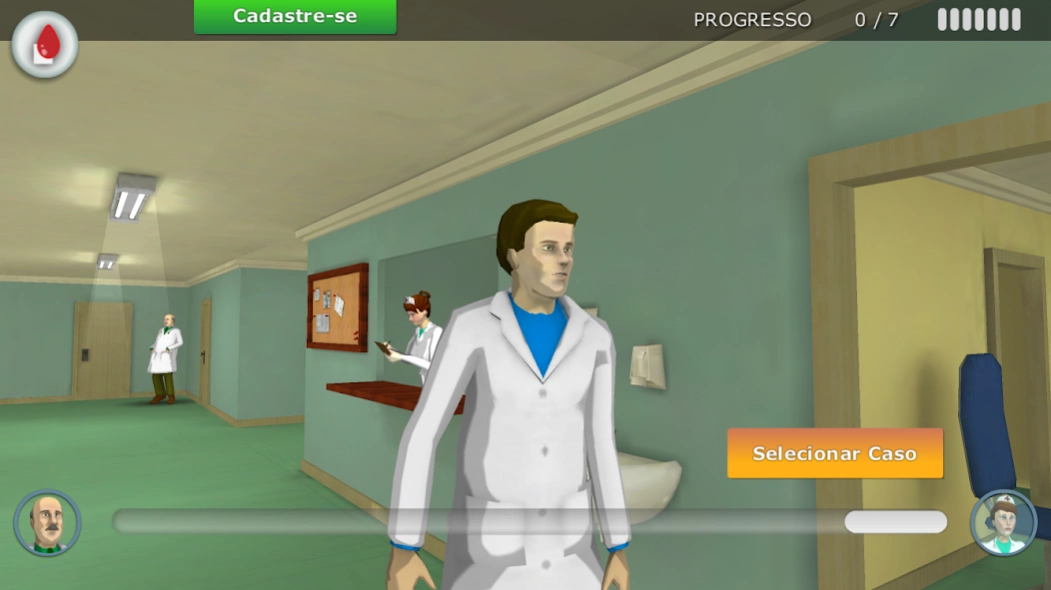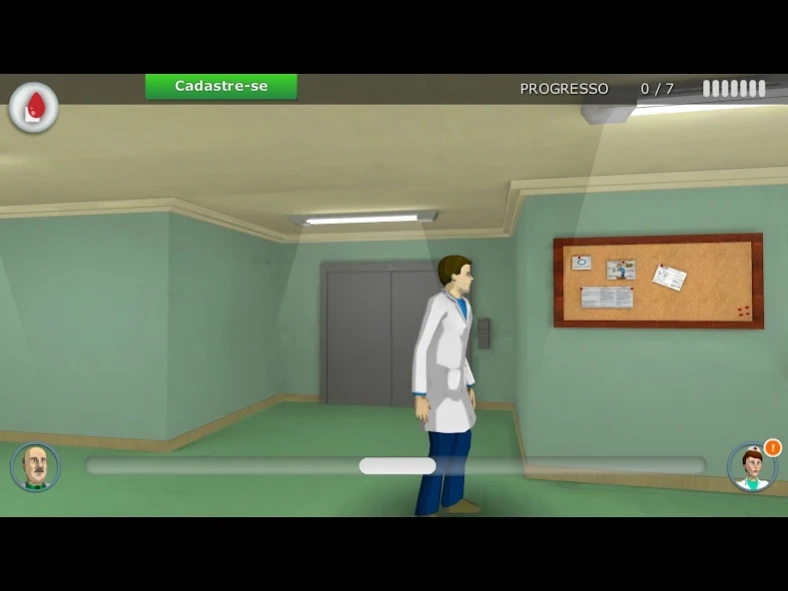InsuOnline 1.8.9
Continue to app
Free Version
Publisher Description
InsuOnline - Game for medical students on the treatment of diabetes and insulin use.
The InsuOnLine is a game for education of physicians and medical students about one of the most difficult aspects of diabetes treatment: the use of insulin.
The target audience of this game are not medical experts in endocrinology and diabetes, and medical students. Other professionals or patients, can also play if they want to, but should be aware that the content and game recommendations are directed at general practitioners serving diabetic patients, especially in the context of the Unified Health System (SUS).
The purpose of the game is to serve as continuing medical education tool on the use of insulin to treat diabetes. Even the studies by the development team show that the game was more effective for this purpose than a medical education activity in traditional ways (classroom lessons + clinical case discussions).
The InsuOnLine has been recognized by the National Accreditation Committee (CNA / AMB) as a continuing education activity that generates scores valid revalidation of specialist title (Professional Development Certificate) in various specialties.
About InsuOnline
InsuOnline is a free app for Android published in the Health & Nutrition list of apps, part of Home & Hobby.
The company that develops InsuOnline is oniria. The latest version released by its developer is 1.8.9.
To install InsuOnline on your Android device, just click the green Continue To App button above to start the installation process. The app is listed on our website since 2019-04-05 and was downloaded 2 times. We have already checked if the download link is safe, however for your own protection we recommend that you scan the downloaded app with your antivirus. Your antivirus may detect the InsuOnline as malware as malware if the download link to br.com.insuonline is broken.
How to install InsuOnline on your Android device:
- Click on the Continue To App button on our website. This will redirect you to Google Play.
- Once the InsuOnline is shown in the Google Play listing of your Android device, you can start its download and installation. Tap on the Install button located below the search bar and to the right of the app icon.
- A pop-up window with the permissions required by InsuOnline will be shown. Click on Accept to continue the process.
- InsuOnline will be downloaded onto your device, displaying a progress. Once the download completes, the installation will start and you'll get a notification after the installation is finished.